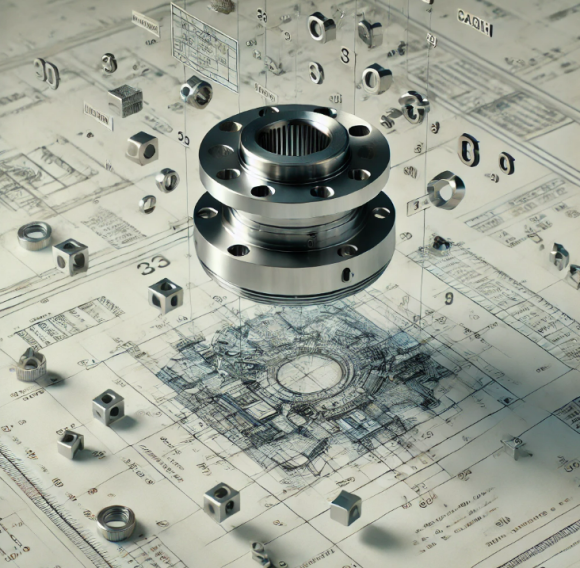Any sufficiently advanced technology is indistinguishable from magic.
– – Arthur C Clarke
Software is a tool, like a screwdriver or a clothes dryer. It helps humans get things done faster. But the invisible nature of how it works, and the remarkable number of problems it can solve in a short time, makes it seem almost miraculous at times.
This is a look at technology many have heard of but never used: data extraction and visual search, which first draws shapes and attributes out of engineering files that were previously unsearchable, then makes it possible to locate that data using text or shape.
First, a quick spin back in time.
Personal computers began their unstoppable march across the workplace in the 1980s. As metalworking professionals grew accustomed to powering up their towers and monitors each morning, more and more data began to reside in a digital space instead of filing cabinets and blueprint drawers.
By the early ‘90s, people who until recent times had never used a computer suddenly had thousands of files in their folders. This new method of data creation and storage solved a long list of problems, but created a new one: how to find a file when you weren’t sure what it was called or where it was stored.
So, in the early ‘90s, developers began work on search tools, which became increasingly fast and accurate. Three of them came out almost simultaneously, and all worked on local computers or networks. In academic and miliary circles, data was being shared across a global network call the internet, and 1990 saw the debut of Archie, the first internet search engine. By 2006, the Oxford English Dictionary added the verb “google.”
But as the use of text search grew, its limitations became apparent.
The fundamental problem is twofold:
- The desired information is often defined by its shape, not by text; and
- The data needed, especially in manufacturing, is located in files that are not searchable. The file names are searchable, but the nuggets of gold inside the engineering drawing that make it valuable are not searchable.
Computer users, accustomed to split-second results from text searches, often found searches to be tedious — and ultimately fruitless — because of the constraints of language. They could not type a description that matched a file name.
Another compounding factor was terminology. Three design engineers working on nearly-identical parts might find that one named the part a bracket, the other called it a flange, and the third called it a base; three different names for parts that were essentially duplicates. Keep in mind that those are all people working in the same building and speaking the same language. Add in regional variations, company habits in naming protocols, and interaction with colleagues and clients speaking other languages, and the text search tools proved frustrating.
In 2012, management consultants McKinsey & Company reported that “employees spend 1.8 hours every day — 9.3 hours per week, on average — searching and gathering information. Put another way, businesses hire 5 employees but only 4 show up to work; the fifth is off searching for answers, but not contributing any value.”
Thus, the need to locate files by shape – and the inability to do so — gave rise to the development of visual search technology for text, numbers and shapes stored in digital media.
Although US manufacturing has been very slow to adopt visual search technology, its counterparts in Asia and Europe are actively engaged in using visual search, with measurable increases in productivity and profitability.
THE PROBLEM DEFINED
Every busy metalworking company has a lot of data contained in its files, whether a spreadsheet, report, 2D drawing, 3D model, PowerPoint, pdf, or one of many other types of files.
That data took a great deal of expensive expertise and resources to create. Data costs a lot to develop, and it has enormous value.
But if the manufacturer can’t find it, it is literally worthless. All of that time and expertise was expended for nothing.
The nature of metals manufacturing is that much of the company’s value is contained in engineering drawings, and the team somehow needs to get its hands on it. But the content of the drawings is not searchable.
Until now.
TYPES OF VISUAL SEARCH
There are three types of visual search engines for shapes:
- Image to Image
- 3D to 3D
- Cross-Platform
These are designated in shorthand by replacing the word to with >, such as Image>Image.
IMAGE>IMAGE
Image>Image is for product visual search, almost always retail. It works by using a photo of a desired product, such as shoes. It then matches this digital photo to the database to find similar digital photos. Google Image does this on a global scale, but typically, this technology is found within the websites of an online retailer.
The process greatly improves the shopping experience by finding the product faster than a text search or catalog perusal would.
Image>Image search requires digital photographs both as search input (what the consumer uploads) and as search targets (what the ecommerce company has in its database). This works well. Consumer goods are commonly photographed from many angles for marketing, so there is an abundance of images available for search.
3D>3D
This category encompasses both two- and three-dimensional engineering drawings, with searches conducted in a company’s own database, not on the web. A software system may specialize in one of these platforms, or both, or may cross between 2D and 3D. The designation 3D>3D is used here to include both.
Engineers use 3D>3D searches to find needed models and to avoid duplicated effort. This technology uses a complete drawing, such as a customer file sent as part of an RFQ, to locate what the manufacturer has already made, whether the earlier job was won or not, saving dozens of work-hours that would have been expended in duplicated effort.
Alternately, an engineering can create a partial 3D rendering, then upload that to locate any complete matching drawings that may be in the database, again, avoiding duplicated work. Depending on the software, the user may first have to enter text to narrow the category search.
Image>image ecommerce searches are useful for both finding and recommending consumer goods. This is the part on the screen where it says “people who bought this also liked…” However, the goal of 3D>3D searches is an exact match. The search returns will be ranked in order of probability of match, but in an engineering environment, recommendations within a product category serve no purpose.
There are many advantages to finding 3D models using shape search technology:
- it overcomes language barriers for companies that have engineers and designers creating models in different languages;
- it overcomes terminology barriers, since engineers, clients, designers, and others in the process may use different nomenclature for the same part;
- it overcomes difficulties in naming protocols following a merger or buyout, when engineers are accessing an unfamiliar database;
- it allows engineers to start a drawing, then pull up matches using the partial drawing to “save as” and work from existing models, eliminating duplicated work.
3D>3D DUPLICATE PART SEARCH
A further benefit is the ability to take an engineering model and search for duplicates. Busy manufacturers frequently have parts that are so similar that they could be considered duplicates. But since they were developed independently, often years apart, they have separate tooling and are tracked with separate SKUs.
Duplicate parts are a significant financial drain for the manufacturer, yet without visual search, it is impossible to know these duplicate parts exist. This technology thus creates the possibility of consolidating the number of parts in production, streamlining inventory, and, most importantly, avoiding the duplicated work in the first place.
3D>3D Visual Search Use Case in Quoting:
Until now, the process for preparing a quote on a machined part was to examine the RFQ, determine material, machines, tooling, and processes needed to make the part, calculate costs and profit margins, and return the quote to the customer in the hope that it was accurate and submitted quickly enough.
The process with visual search is this:
- The machining company receives an RFQ from the client;
- The quoting engineer drags and drops the model into the database;
- While the engineer is working through the text of the inquiry, the search software is finding previous work with geometry similar to the new inquiry;
- Assuming a match or near-match in the database – and that the machining company is able to use the previous model and quote — the quoting engineer then has three options:
- use the existing part if an exact match;
- save a copy of the 3D model and modify it to the specs of the new part;
- see if the client is able to modify adjacent components in the design to accommodate the dimensions of the existing part.
The quoting team can also draw on all other information in that folder, such as materials, processes, and previous quotes, to dramatically accelerate the speed and accuracy of the quote, often reducing the response time from days to hours.
CROSS-PLATFORM
Cross-platform search technology allows users to perform the image>image and 3D>3D searches above, as well as perform searches across file or platform types, such as image>2D, 2D>2D, pdf>3D, hand-sketch>3D, etc.
Advantages of cross-platform searches include all 3D>3D search capabilities noted above, plus the ability to locate one file type using another, such as locating a 3D model with a photo or a 2D drawing with a pdf, since there is no way to know what file is on hand as an input and what the target file is.
A client in need of a manufactured component could even draw a hand-sketch of the desired part, or take a photo of a similar part, and send it to the manufacturer. The quoting engineer then uses this as input to instantly pull up existing photos, pdfs, 2D and 3D drawings that match this geometry, significantly reducing the time needed for quotation.
With some data extraction and visual search software, companies with legacy blueprints can even scan the blueprints, allowing the software to capture the shapes and text from the scan, making even blueprints searchable.
RECAP
Visual search for data is becoming as indispensable to industry as text search.
Early adopters of visual search technology in manufacturing have already gained significant market advantages. These are found in increased efficiency in design and engineering, parts sourcing, consolidation of duplicate parts, and savings on unnecessary tooling.
In addition, those using cross-platform searches will also have the advantage in online quoting and aftermarket parts sales, quickly identifying existing parts based on shape. All of this leads to increased profit margins…which is the whole reason we do this.
For more information, please contact:
Matt Judge
VizSeek
Mobile (preferred): USA (317) 966-4599
Schedule a 30-minute call (we are US Eastern Time)